Email a Borrower file in a FNMA 3.2 format
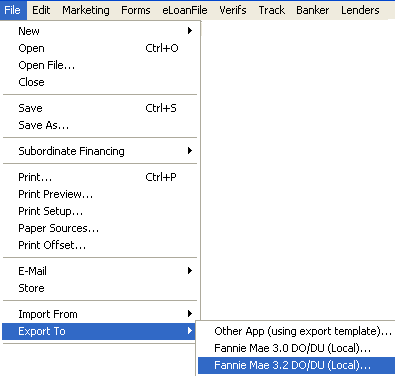
Step 1 From your Borrower file, click on File, Email, and Point Data File
Step 2 When the Email Point Data File box opens you will be prompted to enter a PASSWORD to protect the Borrower’s confidential information. (Note: We ask that you always use the same PASSWORD and that password to be your FIRST NAME. That way when the email is received here at the Corporate office the processor will not have to contact you for the password they will already know it. )
Step 3 Now at this point you have two choices to select from “Save As PCF” or “Send To” and which one you use will depend on how you send email from your local system. “Save As PCF” is used when you have to log into a webpage to send and receive email and “Send To” will be used if you have a local application to send and receive email like Outlook or Outlook Express.
